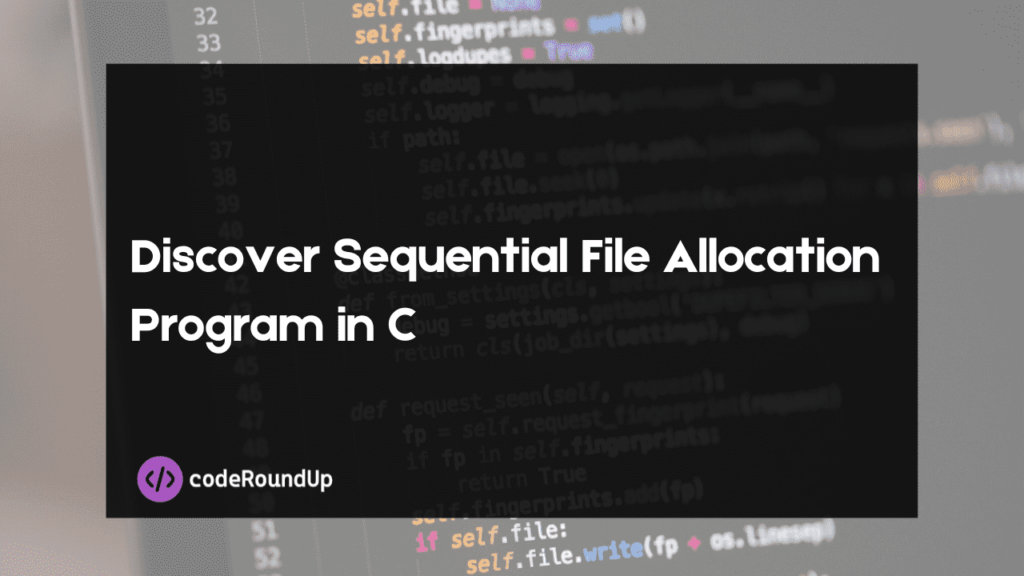
Knowing file allocation is crucial when exploring the field of programming. This article deconstructs and offers insights into the implementation of the sequential file allocation program in C.
What is Sequential File Allocation?
Sequential File Allocation is a method of organizing and storing files on a computer disk. In this allocation strategy, each file is stored in a continuous, contiguous block of storage space on the disk. The file allocation table maintains information about each file, including its name, the starting block on the disk where it is stored, and the size of the file.
This approach is particularly suitable for sequential files, where data is accessed or processed in a linear order. However, the main challenge with sequential file allocation is the need to find a series of contiguous free blocks on the disk to accommodate a new file. This can result in inefficiencies, as it may be challenging to locate and utilize a continuous block of free space.
Another potential issue with sequential allocation is the possibility of free blocks being scattered between existing files, leading to fragmented free space on the disk. Despite these challenges, sequential file allocation remains a practical method, especially in scenarios where files are processed sequentially and quick access is not a primary concern. Alternative file allocation methods, such as indexed or linked allocation, are considered when efficient space utilization and fast access are more critical requirements.
Writing a Sequential File Allocation Program in C
#include <stdio.h>
int main() {
// Step 1: Open a file for writing
FILE *writeFile = fopen("example.txt", "w");
// Check if the file opened successfully
if (writeFile == NULL) {
printf("Error opening the file for writing.\n");
return 1; // Exit the program with an error code
}
// Step 2: Write data into the file
fprintf(writeFile, "This is line 1.\n");
fprintf(writeFile, "This is line 2.\n");
fprintf(writeFile, "This is line 3.\n");
// Step 3: Close the file
fclose(writeFile);
// Step 4: Now open the file for reading
FILE *readFile = fopen("example.txt", "r");
// Check if the file opened successfully
if (readFile == NULL) {
printf("Error opening the file for reading.\n");
return 1; // Exit the program with an error code
}
// Step 5: Read and print data from the file
char lineBuffer[100]; // Buffer to store each line
while (fgets(lineBuffer, sizeof(lineBuffer), readFile) != NULL) {
printf("%s", lineBuffer);
}
// Step 6: Close the file
fclose(readFile);
return 0; // Exit the program successfully
}
The program opens “example.txt” as a writing file (“w” mode), writes data into it, and then closes it. Next, it opens the same file in “r” mode, reads and prints the data sequentially, and closes it as well. The information is arranged into blocks, and a block number is written next to each block.
The output of the Sequential File Allocation Program
This is line 1.
This is line 2.
This is line 3.
Read more about File Allocation.
Advantages:
- Simplicity:
- Sequential file allocation is a straightforward method. It is easy to implement and understand, making it suitable for simple file systems.
- Efficient for Sequential Access:
- If the data in the file is accessed sequentially, this allocation method can be efficient. Reading data sequentially from a file with contiguous blocks is faster compared to other access patterns.
- Low Overhead:
- The management overhead associated with sequential file allocation is relatively low. The file allocation table (FAT) typically consists of a single entry per file, simplifying the structure.
- Predictable Storage Layout:
- The storage layout of the file on the disk is predictable and can lead to better performance for certain types of applications that rely on sequential access.
Disadvantages:
- Fragmentation:
- One of the significant drawbacks is the potential for fragmentation. Gaps or free blocks may exist between files, leading to wasted space and inefficient utilization of disk storage.
- Inefficient for Random Access:
- If the data in the file needs to be accessed randomly or non-sequentially, this method becomes inefficient. Locating and accessing specific portions of the file may involve extra effort and time.
- Limited Flexibility:
- Sequential file allocation is not flexible when it comes to accommodating varying file sizes. If a file grows or shrinks, it may be challenging to find contiguous space for the new size.
- Difficulty in Allocating Contiguous Blocks:
- Finding and allocating a contiguous block of free space for a new file or for the expansion of an existing file can be challenging, especially as the disk becomes more populated.
- Not Ideal for Large Files:
- This method may not be well-suited for handling large files, as finding a continuous block of sufficient size becomes more difficult, leading to increased fragmentation
Conclusion
Finally, the sequential file allocation program in C has been made understandable by this article. We’ve covered the whole range of this essential programming idea, from comprehending its foundations to maximizing its use. Regardless of your level of programming expertise, the tips and tricks offered here are meant to improve your comprehension and skill with C programming.
Related Articles
- Contiguous Allocation
- Linked Allocation
- Indexed Allocation